See Page XX
Gaming Without Sight: Accessibility for the Visually Impaired
 by Aser Tolentino
by Aser Tolentino
These days when a conscientious creator begins building something to share with the world, they usually take the time to reflect to at least some degree on how inclusive they have been to players, readers or casual passers-by. In the gaming world, that has meant a commendable effort to reach out to sensitivity consultants or beta readers when dealing with topics requiring background experience or technical knowledge. Unfortunately, a major barrier to the enjoyment of creators’ work can sometimes be found not in its content, but its presentation. Whether as a consequence of the tools used in layout or the aesthetic choices made during product design, publishers can create major obstacles for users who rely on assistive technology to interact with the world around them, and game masters can employ techniques that limit some players’ ability to engage with the stories they create. These accessibility challenges are not insurmountable, and when confronted, can offer opportunities for everyone to have more fun around the table.
Why We Need it:
When people consider accessibility in their projects, the immediate concern becomes the difficulty when balanced against the necessity. I am a visually impaired attorney, podcaster, game master, and game designer. Every one of these roles has prompted a sighted person to ask, “How do you do that?” The answer is that for every action that is performed visually, there is usually a non-visual analog. It might require the use of other senses, expensive equipment, or technological trickery, but there’s almost always a way. And when it comes down to it, there must be a way. There are millions of legally blind and totally blind people in the United States. As an assistive technology instructor, I’ve encountered in the last month alone, people who have lost sight because of diabetes, gunshot wounds, welding accidents, cancer, congenital glaucoma, and blunt trauma. It’s often said that disability is unique as a protected class because it is one you can join at any time. When that happens though, there are tools available to allow people to learn how to do more than they realized was possible without perfect sight, and more things come into reach with every passing day.
The possibilities of assistive technology and rehabilitation training notwithstanding, much of what is possible for a person with a visual impairment relies on basic considerations by those responsible for creating and presenting content online or in the real world. We’re going to talk about a few examples, but for more tips and tricks, I would recommend these references from Fay Onyx and Jacob Wood, two game designers who have made advocating for greater accessibility part of their design philosophies. Adobe has also created more general guidance on PDF accessibility for users of their products. As an introduction to the whys and hows of integrating accessibility into your workflow however, we’ll talk about a few practices you may want to evaluate when putting your game together.
Tools of the Trade:
It might be helpful to understand the kinds of tools people with a visual impairment use to access your products. The list below is nowhere near comprehensive and is limited by my level of technical understanding, but should provide an idea of the capabilities available.
Screen Readers: A screen reader is a piece of software that intercepts all content displayed on the screen, parses the text and reads it to the user. In doing so, it creates an intermediate layer or buffer through which the user interacts with the computer’s interface using keyboard shortcuts. Basically, it recalls where all controls and other elements are located and when the user tabs to a link, button or the like and presses enter, the screen reader performs an equivalent action at what should be the correct location. It works surprisingly well…most of the time. While screen readers can provide information about graphics, they are largely reliant on content creators for meaningful input, e.g. a description of a picture. Screen readers can also provide details about text attributes, but generally do not do so by default: imagine if the narrator of the new book you downloaded from Audible told you every time a word was in italics.
Screen Magnifiers: It does what it says on the tin, but also a fair bit more. Magnifiers can apply filters to change colors, contrast, cursor shapes and other visual characteristics to make screens easier to read or less painful to look at. Often it’s screen magnifier users who are the most encumbered by denser and/or more intricate layouts and backgrounds.
Book Reader Hardware or Software: Many people with print disabilities employ reading software to handle longer text that would require too much time or concentration to access visually. Basically, imagine the Kindle app on steroids and speaking to you in a not quite human voice and you get the idea. Most of these products use optical character recognition (OCR) which allows the user to strip the text stream from a PDF and read it aloud, using tagged elements such as headings, pages and paragraphs as landmarks for easy navigation.The utility of these readers varies greatly depending on how well the source material was formatted.
It’s Not What You Said, But How You Said It:
One of the greatest challenges in game design is efficiently and comprehensively conveying information to readers of varying degrees of sophistication. Whether you’re designing character background generators or vehicle combat options, how you lay out information for the reader can make a huge difference in how they perceive it or how it is interpreted by assistive technology. It perhaps bears repeating that information should never be conveyed through color alone, as different kinds of colorblindness will limit the ability of many readers to differentiate between a variety of colors. Beyond that however, one should be cautious when employing icons or other graphics to denote any information such as rules variations, damage types, dice to be rolled, or other details. Screen readers and reading software parsing files for text will disregard graphics, meaning that any context will be lost for anyone relying on such technologies. Likewise, when working with publishing software like InDesign, linking text boxes so that they follow the intended reading order can avoid detours through flavor text and optional rules while reading about character creation. Lastly, tables should have their column and row headers tagged so that screen readers will provide that added context for users moving across cells: was that 15 its clip size or its weight?
The Visual Noise:
When interacting with a document or website using a screen magnifier, decorative visual elements can pose serious challenges to visually impaired readers. Background images, particularly when they reduce contrast with foreground text, can make it difficult to distinguish signal from noise. A useful workaround for many in this predicament has been to read from the printer-friendly or eReader versions of books provided by some thoughtful publishers. For those interested in a more elegant solution, creating multiple layers within a PDF document to allow for the toggling of background images and other decorative elements can make for a terrific compromise. That said, maintaining the highest level of contrast that conforms to your design aesthetic is always desirable, as it ensures the most people can enjoy the game as you envisioned it.
What We Like to (Metaphorically) See:
There are a number of little touches that can transform a game book from a tolerable experience to a truly enjoyable one. As I mentioned above, book reading software often relies upon tagged elements such as headings to provide navigational landmarks for easy movement through a document. Tagging titles and sidebars as well as other key portions of text with headings that conform to a logical hierarchy can make exploring and referring to a rule book infinitely more manageable, especially when under time pressure. And while a properly linked and bookmarked PDF is a true joy to read, an ePub or MOBI file can add an extra level of functionality as headings and bookmarks retain a great deal more precision in these formats than is commonly found in PDFs. And of course, though it is exceedingly rare to find, actual descriptions of art in alt text or actual long description attributes can be hugely impactful when you unexpectedly encounter it in someone’s work. On a more practical note, quick start rules or rules references can be of incalculable value as they can be printed out in large print or embossed in Braille without using up a ream of paper.
Putting It Into Action:
The most accessible game book in the world won’t do anyone a bit of good if the people running it don’t translate that inclusive spirit into practices at the table. The thing to remember in this context, like with all other considerations, is to maximize fun. Several publishers and online groups have begun working on large print and high visibility character sheets. Braille readers may have the ability to load materials onto Braille displays or print them using embossers if provided sufficient notice. Offering players the opportunity to request accommodations, in private and particularly ahead of time, can clearly convey your openness to working with them. Discussing resources you might have, or could get, would also be a good step when someone appears unsure what might be helpful, but the player should be allowed to explain what they could use to the extent they are comfortable. Entire books have been written on the subject of reasonable accommodation, so this is a topic that will involve some variation from one group to another. Simply being able to have the conversation in a supportive and proactive way can make all the difference in making a player feel welcome and included.
Conclusion:
I have had the privilege of playing some incredible games with truly amazing people. The tabletop hobby includes such a huge community of brilliant, creative, funny and kind people. Advances in technology and changes to the way people think about including and expanding their audience have made it so much easier to participate. I can wait to see what we come up with next together.
Among other things, Aser Tolentino is an assistive technology instructor, accessibility consultant, licensed attorney, podcaster, and aspiring game designer. He is a co-founder of The Redacted Files Podcast Network and Peculiar Books. His role-playing aesthetics tend toward investigative horror, military science fiction, and historical adventuring. Diagnosed with glaucoma at birth, he explores the world with his wife Megan and guide dog Dixie, and can regularly be found shouting into the void on Twitter.



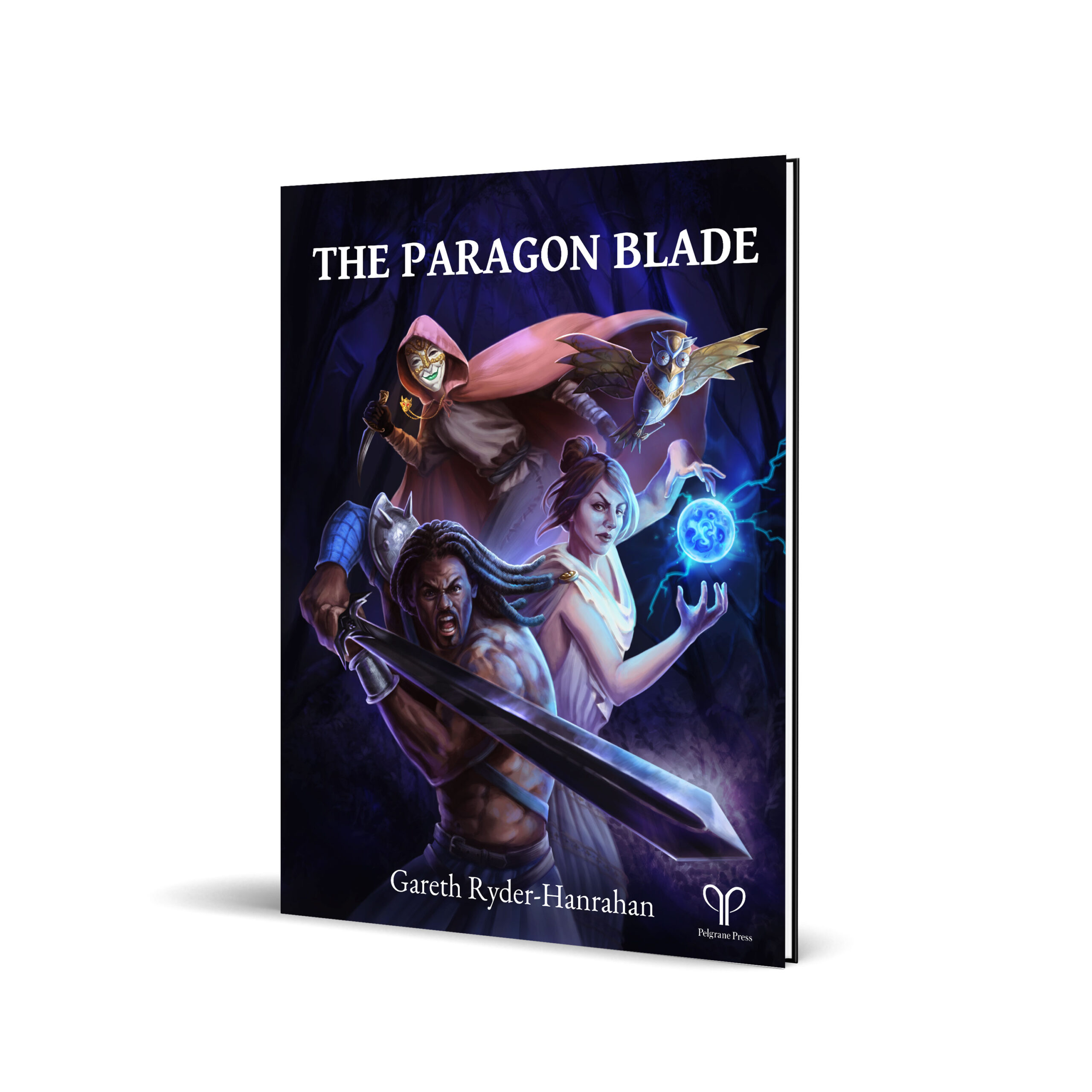
 by Aser Tolentino
by Aser Tolentino